pdf.js 乱码
PDF.js 乱码问题
PDF.js is a JavaScript library that allows users to view and interact with PDF documents within a web browser. However‚ when displaying PDF files containing Chinese characters‚ users may encounter garbled text or missing characters‚ known as “乱码” (luanma) in Chinese. This article explores the causes and solutions for this common problem.
引言
In the realm of web development‚ PDF.js stands as a powerful tool for integrating PDF viewing capabilities directly into web applications. Its ability to render PDF documents within a browser eliminates the need for external plugins‚ enhancing user experience and accessibility. However‚ when encountering PDF files containing Chinese characters‚ a common issue arises—the display of garbled or missing text‚ referred to as “乱码” (luanma) in Chinese. This phenomenon can significantly hinder user comprehension and interaction with the PDF content‚ making it essential to understand its root causes and implement effective solutions.
PDF.js 的功能
PDF.js‚ developed by Mozilla‚ is a JavaScript library designed to render PDF documents within web browsers. Its capabilities extend beyond simple viewing‚ enabling users to interact with PDFs in various ways. Users can navigate through pages‚ zoom in and out‚ select text‚ and even copy text from the PDF document. Additionally‚ PDF.js supports features like annotations‚ allowing users to highlight‚ underline‚ or add comments to the document. This interactive functionality enhances the user experience by providing greater control and flexibility in engaging with PDF content.
乱码问题的原因
The appearance of “乱码” (luanma) in PDF.js when viewing Chinese characters stems from discrepancies in character encoding and font support. PDF documents often utilize specific fonts and character encodings that may not be readily available within the browser environment. If PDF.js lacks the necessary font files or encounters mismatches in character encoding‚ it cannot correctly display the Chinese characters‚ resulting in the garbled text. This issue is particularly prevalent when dealing with less common or specialized fonts used in PDF documents‚ leading to display problems for users.
解决方案
Addressing “乱码” (luanma) in PDF.js requires a multi-pronged approach to ensure proper character rendering. The primary focus should be on resolving font-related issues by ensuring the availability of the necessary fonts and their accurate configuration within the PDF.js environment. This can be achieved by⁚
- Verifying that the required font files are correctly installed and accessible on the system.
- Specifying the correct font paths within the PDF.js configuration settings.
- Utilizing CMap files‚ which provide mapping information between character codes and glyphs‚ to enhance font rendering accuracy.
By taking these steps‚ you can effectively resolve “乱码” issues and ensure that Chinese characters are displayed correctly within PDF.js.
检查字体文件
The root of many “乱码” (luanma) issues often lies in missing or incompatible font files. PDF.js relies on the availability of the necessary fonts to correctly render characters. If the fonts used in the PDF document are not installed on the system or are not accessible to PDF.js‚ the characters will likely appear as garbled text. Therefore‚ the first step in troubleshooting “乱码” is to ensure that the required fonts are present and correctly configured; You can check the font files used in the PDF document using a PDF editor or viewer. If the fonts are missing‚ you can either install them on your system or provide PDF.js with a path to the font files using the PDF.js configuration settings.
配置字体路径
To ensure that PDF.js can locate and utilize the necessary fonts for proper character rendering‚ proper font path configuration is crucial. PDF.js uses a configuration file‚ typically named “pdfjs.config.js‚” where you can specify the location of font files. If the fonts are not in the default location‚ you need to adjust the “cMapUrl” and “fontUrl” settings within the “pdfjs.config.js” file to point to the correct directories containing the font files. By providing PDF.js with the accurate paths to the fonts‚ it can access and utilize them to render characters correctly‚ resolving the “乱码” (luanma) issue.
使用 CMap 文件
CMap files‚ short for “Character Map‚” are essential for mapping characters to glyphs in PDF documents. These files provide the necessary information for PDF.js to understand how to display characters correctly. If the PDF document uses fonts that rely on CMap files for proper character rendering‚ you may need to include these CMap files alongside your PDF.js installation. These files can be located in the “cmap” folder within the PDF.js distribution. By incorporating the appropriate CMap files‚ PDF.js can effectively render characters‚ eliminating “乱码” (luanma) issues and ensuring accurate text display.
其他相关问题
While “乱码” (luanma) primarily refers to garbled text within PDF documents‚ other related issues can arise when using PDF;js. One common problem is the incorrect display of Chinese names within PDF files. This can occur due to inconsistent encoding or missing font information. Another issue involves the display of comments or annotations within PDF files. Sometimes‚ these comments might appear as “乱码” (luanma) due to encoding differences or incompatible font settings. Finally‚ downloaded PDF file names can also exhibit “乱码” (luanma) when the filename contains non-ASCII characters. Addressing these issues often involves ensuring proper encoding consistency across the entire process‚ from the PDF creation to the PDF.js rendering.
中文名称乱码
One frequent issue encountered with PDF.js is the incorrect display of Chinese names within PDF files. This problem arises when the encoding of the Chinese names in the PDF file doesn’t match the encoding expected by PDF.js. This mismatch can lead to the characters being displayed as “乱码” (luanma) or not appearing at all. To resolve this‚ it’s crucial to ensure that the PDF file uses a consistent encoding for all elements‚ including Chinese names. Additionally‚ checking for the presence of the necessary Chinese font files within the PDF document or the PDF.js environment is essential. If the required fonts are missing‚ PDF.js may substitute default fonts‚ resulting in incorrect rendering of Chinese characters.
注释乱码
Another common issue users encounter with PDF.js is the occurrence of “乱码” (luanma) within annotations added to PDF documents. This problem often stems from a mismatch in encoding between the annotation text and the PDF.js environment. Annotations‚ such as highlights‚ underlines‚ or handwritten notes‚ may contain text written in languages other than English‚ like Chinese. If the encoding of the annotation text is not correctly interpreted by PDF.js‚ the characters will be displayed as gibberish. To address this‚ it’s essential to ensure that the annotation text uses a consistent encoding that is compatible with PDF.js. Additionally‚ verifying that the necessary fonts for the annotation text are available in the PDF.js environment is vital. If the required fonts are missing‚ PDF.js might use default fonts‚ leading to incorrect rendering of the annotation text.
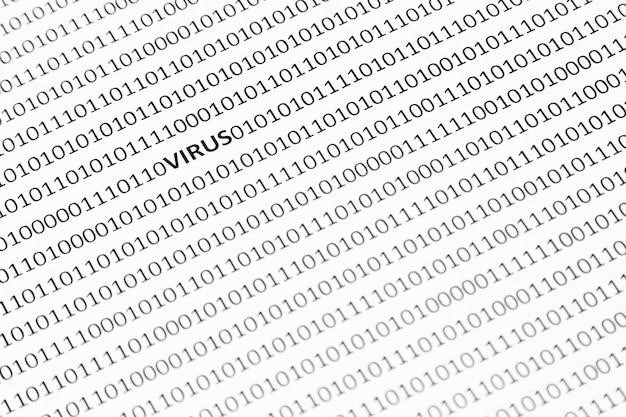
下载PDF文件名称乱码
When using PDF.js to download PDF files‚ users may encounter a frustrating issue where the downloaded file’s name appears as “乱码” (luanma). This often occurs because the file name encoding does not match the encoding of the web browser or the server. The server might use a different character encoding for file names than the browser expects‚ resulting in garbled characters in the downloaded file name. To address this‚ ensure that the server’s encoding settings for file names are consistent with the browser’s encoding. Additionally‚ check if the downloaded file name is properly encoded before it is sent to the browser. If the file name is not encoded correctly‚ it will be displayed as “乱码” (luanma) in the browser.
总结
Encountering “乱码” (luanma) while using PDF.js to display PDF files is a common issue‚ especially when dealing with non-English characters. This article has provided a comprehensive overview of the causes and solutions for this problem. By carefully examining font files‚ configuring font paths‚ utilizing CMap files‚ and addressing potential issues with file name encoding‚ users can effectively overcome “乱码” (luanma) and ensure smooth PDF rendering with PDF.js. It’s essential to remember that the key to resolving these issues lies in ensuring consistent encoding and font settings throughout the entire process‚ from the PDF document itself to the web browser and the PDF.js library.