levoit core 300 manual
Levoit Core 300 Manual: An Overview

The Levoit Core 300 manual provides comprehensive instructions for optimal use. It covers product specifications, safety guidelines, and maintenance. Furthermore, filter replacement procedures and troubleshooting common issues are detailed. This ensures users maximize the air purifier’s effectiveness.

Key Features and Specifications
The Levoit Core 300 boasts a True HEPA 3-Stage Original Filter. It captures 99.97% of pollutants down to 0.3 microns. Ideal for rooms up to 431 ft², it has a CADR of 187 m³/h, ensuring efficient air purification for better indoor air quality.
Coverage Area and CADR
The Levoit Core 300 is designed to efficiently purify air in spaces up to 431 square feet (40 m²), making it suitable for bedrooms, offices, and living rooms. Its Clean Air Delivery Rate (CADR) of 187 m³/h (110 CFM) signifies its ability to quickly remove pollutants like dust, pollen, smoke, and pet dander from the air, ensuring a healthier environment. A higher CADR indicates faster air purification.
This makes the Core 300 effective in smaller to medium-sized rooms. The combination of an appropriate coverage area and CADR ensures that the air purifier can adequately circulate and filter the air multiple times per hour, providing noticeable improvements in air quality. Consider room size when positioning to optimize performance. The CADR is measured based on smoke, dust, and pollen removal, helping users understand its effectiveness against specific pollutants.
Filter Type and Efficiency
The Levoit Core 300 utilizes a three-stage filtration system to ensure high air purification efficiency; The system incorporates a pre-filter, a True HEPA filter, and an activated carbon filter. The pre-filter captures larger particles like dust, lint, and pet hair, extending the life of the other filters.
The True HEPA filter removes 99.97% of airborne particles as small as 0.3 microns, including pollen, dust mites, and mold spores. Finally, the activated carbon filter absorbs odors, smoke, and volatile organic compounds (VOCs). This combination provides comprehensive air cleaning, making it suitable for allergy sufferers and those sensitive to air pollution. Regular filter replacement is essential to maintain optimal performance. Different filter options are available, including pet allergy and mold/bacteria filters, for specific needs.
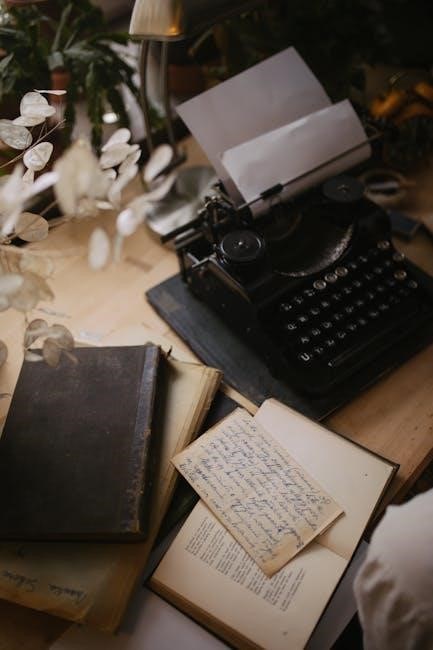
Noise Level
The Levoit Core 300 is designed to operate quietly, making it suitable for bedrooms, offices, and other noise-sensitive environments. The minimum noise level is around 24 decibels (dB), which is comparable to a whisper. This ensures that the air purifier doesn’t disrupt sleep or concentration.
The noise level increases as the fan speed increases. However, even at the highest speed, the noise remains relatively low compared to other air purifiers. The Sleep Mode operates at the lowest fan speed, providing quiet operation throughout the night. This feature is particularly beneficial for light sleepers. The low noise level, combined with its effective air purification capabilities, makes the Levoit Core 300 a popular choice for creating a comfortable and healthy indoor environment.

Safety Information
The Levoit Core 300 adheres to safety standards. It complies with EMF limits, ensuring safe operation. General guidelines in the manual promote proper use. Following these instructions minimizes risks and ensures user safety.
EMF Compliance
Your Levoit Core 300 air purifier is engineered to comply with all established standards regarding electromagnetic fields, commonly known as EMF. This commitment to EMF compliance ensures that the device operates within safe exposure limits, protecting users from potential health concerns associated with excessive electromagnetic radiation.
The design and manufacturing processes of the Core 300 prioritize user safety. Rigorous testing is conducted to verify that the air purifier emits EMF levels well below the thresholds defined by international regulatory bodies. By adhering to these stringent guidelines, Levoit provides assurance that the Core 300 poses no risk to your health due to EMF emissions.
When used correctly and following the instructions provided in the user manual, the Levoit Core 300 is deemed safe based on the current scientific understanding of electromagnetic fields. This dedication to safety allows you to use the air purifier with confidence, knowing that your well-being is a top priority for Levoit.
The device has been thoroughly tested to meet all compliance standards, including those for EMF emissions, ensuring user safety.
General Safety Guidelines
To ensure safe operation and longevity of your Levoit Core 300 air purifier, it is essential to adhere to these general safety guidelines. Always place the air purifier on a stable, level surface to prevent it from tipping over, which could cause damage or injury. Avoid using the device in excessively humid environments, such as bathrooms or near open water sources, as moisture can compromise its electrical components.
Ensure that the air inlets and outlets are never blocked, as this can restrict airflow and reduce the purifier’s efficiency. Keep flammable materials, such as curtains or aerosols, away from the air purifier to minimize fire hazards. When cleaning the device, always unplug it from the power source and use a damp cloth; never immerse it in water or any other liquid;
Regularly inspect the power cord for any signs of damage, and if found, discontinue use immediately and contact customer support for assistance. Do not attempt to disassemble or repair the air purifier yourself, as this can void the warranty and pose a risk of electric shock. These precautions are vital for maintaining a safe and healthy environment while using your Levoit Core 300.

Using the Levoit Core 300
Effectively using the Levoit Core 300 involves understanding its control panel functions. This includes navigating operating modes for optimal air purification. Refer to the user manual for detailed instructions and guidance.
Control Panel Functions
The Levoit Core 300’s control panel is designed for intuitive operation, allowing users to easily manage air purification settings. The power button initiates or terminates the air purifier’s operation. Fan speed settings, typically indicated by levels or a fan icon, enable adjustment of the air purification intensity. A sleep mode, often represented by a moon icon, reduces noise and dims the lights for undisturbed rest.
The filter reset indicator alerts users when it’s time to replace the filter, maintaining optimal performance. A timer function allows users to set specific operating durations. Some models feature a display lock, preventing accidental setting changes. The light control button manages the display brightness, enhancing user comfort. These functions empower users to customize the Levoit Core 300 to their specific needs, ensuring cleaner and fresher indoor air.
Understanding the control panel functions allows you to optimize your air purification experience, ensuring a healthier and more comfortable home environment.
Operating Modes
The Levoit Core 300 offers various operating modes to cater to different air purification needs. Auto mode intelligently adjusts fan speed based on real-time air quality, optimizing energy consumption and performance. Sleep mode operates at a lower fan speed, minimizing noise and dimming indicator lights for undisturbed sleep.
Manual mode allows users to select a preferred fan speed, providing customized control over the air purification process. Some models include a turbo mode for rapid air purification in heavily polluted environments. Night mode dims the lights and operates silently, ideal for nighttime use. These modes ensure the Levoit Core 300 adapts to diverse scenarios, delivering clean air efficiently.
Understanding these operating modes allows users to tailor the air purifier’s performance to their specific requirements. Whether it’s quiet operation during sleep or rapid purification during peak pollution, the Levoit Core 300 provides versatile options.

Maintenance and Care
Proper maintenance ensures optimal performance and longevity. Regularly clean the exterior and replace filters as indicated. Follow the manual’s instructions for filter replacement and cleaning. This will help maintain air purification effectiveness.

Filter Replacement Guide
The Levoit Core 300 air purifier relies on its filter system to remove pollutants. The 3-stage filtration system requires periodic replacement. This guide outlines how to replace the filter. First, unplug the air purifier and open the bottom cover. Remove the old filter and discard it properly. Unwrap the new Levoit Core 300 filter before inserting it. Ensure the filter is correctly aligned before closing the cover. Reset the filter indicator by pressing and holding the power button.
The filter should be replaced every 6-8 months, depending on usage. Using genuine Levoit replacement filters is recommended for optimal performance. A filter replacement reminder will also appear in the VeSync app, if you have a Levoit Core 300S. Regularly check the filter’s condition to ensure clean air. Failing to replace the filter can reduce air purification effectiveness.
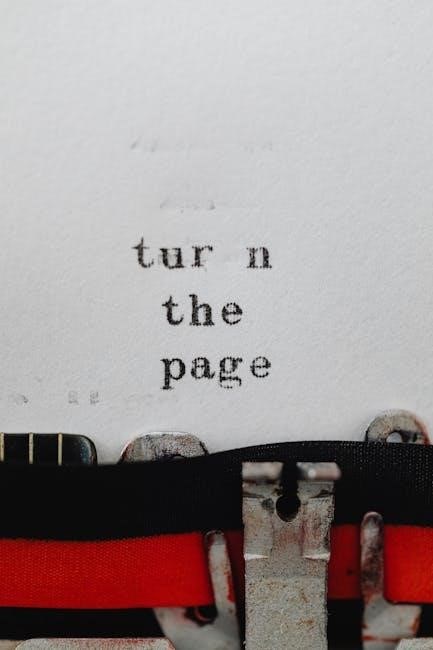
Different filter types are available. These include the Original Filter, Pet Allergy Filter, and Mould and Bacteria Filter. Choose a filter based on your specific needs.
Cleaning Instructions
Maintaining the Levoit Core 300 air purifier involves regular cleaning to ensure optimal performance. Before cleaning, always unplug the unit from the power outlet for safety. Use a soft, dry cloth to wipe the exterior of the air purifier. Avoid using water, cleaning solutions, or chemicals as they can damage the device. For stubborn stains, lightly dampen the cloth, but ensure no moisture enters the unit.
The pre-filter, which captures larger particles, requires regular cleaning. Remove the pre-filter and gently vacuum it to remove dust and debris. If needed, wash the pre-filter with mild soap and water, ensuring it is completely dry before reinstalling it. Clean the interior of the air purifier with a vacuum cleaner using a brush attachment to remove accumulated dust.
Regular cleaning of your Levoit Core 300 enhances its lifespan and effectiveness. It also helps maintain clean and fresh air quality in your home.

Troubleshooting Common Issues
Encountering issues with your Levoit Core 300 can be frustrating, but many problems have simple solutions. If the air purifier isn’t turning on, ensure it is properly plugged into a functioning power outlet. Check the power cord for any damage. If the unit still doesn’t power on, contact customer support for assistance.
Reduced airflow might indicate a clogged filter. Replace the filter following the instructions in the filter replacement guide. Unusual noises could be due to improper filter installation or foreign objects inside the unit. Ensure the filter is correctly placed and remove any obstructions. If the noise persists, contact customer service.
If the air purifier is not effectively purifying the air, verify that the room size is within the recommended coverage area. Ensure windows and doors are closed to prevent outside pollutants from entering. Regularly cleaning and maintaining your Levoit Core 300 can prevent many common issues, ensuring optimal performance.