temp spike instructions
ThermoPro TempSpike Instructions
The ThermoPro TempSpike is a truly wireless Bluetooth meat thermometer that allows you to monitor your food’s internal temperature from up to 500 feet away․ It is easy to use and comes with a user-friendly app that provides real-time alerts, custom timers, and temperature graphs․ The TempSpike is perfect for grilling, smoking, roasting, and more․
Overview
The ThermoPro TempSpike is a revolutionary wireless meat thermometer designed to elevate your grilling and cooking experience․ This innovative device combines cutting-edge technology with user-friendly features to provide precise temperature monitoring and real-time insights into your culinary creations․ The TempSpike’s truly wireless design eliminates the hassle of tangled wires, allowing you to move freely around your kitchen or backyard while keeping a watchful eye on your food․
At the heart of the TempSpike is a robust Bluetooth connection that seamlessly links the probe to a signal booster, which in turn connects to your smartphone via the dedicated TempSpike app․ This seamless connectivity empowers you to monitor your food’s internal temperature from a distance, ensuring perfect results every time․ The TempSpike is compatible with both Android and Apple devices, making it accessible to a wide range of users․
Equipped with a pair of advanced heat sensors, the TempSpike can track both internal and ambient temperatures, providing comprehensive insights into your cooking environment․ The internal sensor accurately measures the core temperature of your food, ensuring you achieve the desired level of doneness; The ambient sensor, located near the top of the ceramic handle, measures the surrounding temperature, allowing you to monitor your grill or oven’s heat levels․
Connecting the TempSpike
Connecting the ThermoPro TempSpike is a straightforward process that involves pairing the probe with the booster and then connecting the booster to your smartphone via the TempSpike app․ The process is designed to be user-friendly, ensuring a smooth and hassle-free experience․
To begin, ensure that the booster is turned on by pressing the “S” button or by removing the probe from the booster․ Next, launch the TempSpike app on your smartphone and tap “Add Device․” A list of available devices will appear, including your TempSpike․ Select your TempSpike from the list, and the app will guide you through the pairing process․
The TempSpike app will prompt you to enable Bluetooth and location services on your phone․ Once these permissions are granted, the app will automatically search for the TempSpike booster․ Once the connection is established, the app will display the real-time temperature readings from both the internal and ambient sensors․ You can customize the app’s settings to receive alerts when your food reaches a specific temperature, ensuring your meal is cooked to perfection․
Using the TempSpike App
The ThermoPro TempSpike app is designed to enhance your cooking experience by providing real-time temperature monitoring, customizable alerts, and helpful features․ It’s a user-friendly interface that allows you to monitor your food’s internal temperature from afar, eliminating the need to constantly hover over your grill or smoker․
The app displays the current temperature readings from both the internal and ambient sensors․ You can set target temperatures for your food and the app will alert you when those temperatures are reached․ The app also provides estimated cooking times based on the type of meat and desired doneness․ You can customize these alerts to receive a notification when your food is ready to be served or when it needs to be checked․
The TempSpike app also offers a variety of other features, including the ability to view historical temperature graphs, set timers, and access USDA-recommended temperature guidelines․ These features make the TempSpike app a comprehensive tool for all levels of cooks, from beginners to seasoned grill masters․
Troubleshooting
While the ThermoPro TempSpike is designed for ease of use, there might be instances where you encounter some issues․ Here are some common troubleshooting steps to address potential problems⁚
If your TempSpike probe is not connecting to the booster, ensure both devices are powered on and within range․ Check if the booster is properly charged and try restarting both the probe and booster․ If the issue persists, try removing and reinserting the probe from the booster․
If your TempSpike app is not connecting to the booster, verify that Bluetooth is enabled on your smartphone and the TempSpike app has permission to access your location․ Make sure the booster is within range of your phone and try restarting both the app and the booster․ If the problem continues, try clearing the app data by going to your phone’s settings, selecting Apps, then TempSpike, Storage, and Clear App Data․
For other troubleshooting tips, refer to the user manual, which is available on the ThermoPro website or through the app․ If you still encounter problems, reach out to ThermoPro customer support for assistance․
Features
The ThermoPro TempSpike boasts a range of features designed to elevate your cooking experience․ Its truly wireless design eliminates the hassle of tangled wires, providing greater freedom and convenience in the kitchen․ The TempSpike features two sensors in one probe⁚ an internal sensor for measuring meat temperature, ranging from 14°F to 212°F (-10°C to 100°C), and an ambient sensor for monitoring the temperature of your grill, smoker, or oven, ranging from 14°F to 572°F (-10°C to 300°C)․
The TempSpike also features a robust Bluetooth connection, allowing for a range of up to 500 feet between the booster and your smartphone․ This extended range grants you the flexibility to move around while keeping a close eye on your food․ The TempSpike app provides real-time temperature readings, customizable alerts, and USDA-recommended temperature presets, empowering you to cook like a pro․
The TempSpike features a vibration alert function, ensuring you won’t miss crucial temperature updates even when you’re not looking at your phone․ Its sleek and compact design makes it easy to store and transport, making it an ideal companion for all your grilling, smoking, and roasting adventures․
Accuracy and Range
The ThermoPro TempSpike prioritizes accuracy and reliability in its temperature readings․ The internal sensor boasts an accuracy of ±1․8°F (±1․0°C), ensuring precise measurements for your meat’s internal temperature․ This accuracy is crucial for achieving perfect results, whether you’re aiming for a juicy steak or a tender roast․
The TempSpike’s wireless range further enhances its practicality․ The probe communicates with the booster via Bluetooth, with a range of 6 feet to 33 feet (2 meters to 10 meters)․ The booster then connects to your smartphone, offering a wireless range of up to 500 feet (dependent on your phone’s Bluetooth capabilities)․ This extended range allows you to move freely around your kitchen or outdoor grilling area while maintaining a constant connection to your food’s temperature․
The TempSpike’s impressive accuracy and range make it a valuable tool for any serious cook, providing the confidence and control you need to achieve consistently delicious results․ Whether you’re a seasoned grill master or a novice home cook, the TempSpike offers a reliable and convenient solution for monitoring your food’s temperature with precision․
Battery Life and Charging
The ThermoPro TempSpike’s rechargeable battery design eliminates the need for constant battery replacements, making it a cost-effective and eco-friendly choice․ The probe features a built-in battery that can last for several hours of continuous use on a single charge․ The battery life varies depending on usage patterns and environmental conditions․
Charging the TempSpike probe is a straightforward process․ The probe comes with a dedicated charging cradle that doubles as a signal booster, amplifying the Bluetooth signal for a stronger connection between the probe and your smartphone․ Simply place the probe in the charging cradle and connect it to a power source using the provided USB cable․ The charging indicator light on the probe will flash slowly during charging and turn off once the battery is fully charged․
The TempSpike’s efficient battery design and convenient charging system ensure that you can monitor your food’s temperature for extended periods without worrying about running out of power․ This feature makes the TempSpike a reliable and practical choice for both indoor and outdoor cooking, allowing you to focus on creating culinary masterpieces without interruption․
Cleaning and Care
Maintaining the cleanliness of your ThermoPro TempSpike ensures optimal performance and longevity․ The probe is designed to withstand the rigors of cooking, but proper cleaning is essential to prevent food residue buildup and potential contamination․ After each use, it’s recommended to gently wipe down the probe with a damp cloth to remove any food particles or splatters․ Avoid using harsh cleaning agents or abrasive materials that could damage the probe’s surface․
The TempSpike’s probe is oven-safe, allowing you to monitor your food directly inside the oven without worrying about damaging the probe․ However, it’s important to avoid immersing the probe in water or exposing it to extreme temperatures for prolonged periods․ The charging cradle, on the other hand, should be cleaned with a damp cloth and allowed to air dry completely before storing․
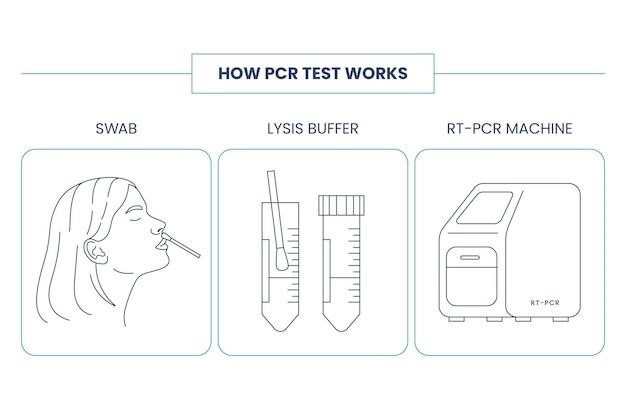
By following these simple cleaning and care instructions, you can keep your ThermoPro TempSpike in top condition, ensuring accurate temperature readings and a reliable cooking companion for years to come․
Safety Precautions
While the ThermoPro TempSpike offers a convenient and accurate way to monitor your food’s temperature, it’s essential to prioritize safety during use․ Always handle the probe with care, as it has sharp points that could cause injury․ Avoid touching the probe’s tip while it’s inserted into food, as it may be hot․ When inserting the probe, ensure it’s positioned correctly to avoid damaging the food or the probe itself․
The TempSpike’s wireless functionality allows for greater freedom of movement, but it’s crucial to be mindful of the probe’s range․ Don’t stray too far from the booster unit, as this could result in a loss of signal and inaccurate readings․ Avoid placing the probe in direct contact with flames or extremely high heat sources, as this could damage the probe or pose a safety hazard․
It’s also important to ensure that the booster unit is placed in a safe and stable location, away from any potential spills or accidents․ Always supervise children and pets when using the TempSpike to prevent accidental ingestion or damage․ By adhering to these safety precautions, you can enjoy the convenience and accuracy of the TempSpike while ensuring a safe and enjoyable cooking experience․
Warranty Information
ThermoPro stands behind the quality and reliability of its products, including the TempSpike․ The TempSpike comes with a limited warranty that covers defects in materials and workmanship for a specified period․ To learn more about the specific warranty terms and conditions, including the duration of coverage and any exclusions, you should consult the user manual that came with your TempSpike or visit the ThermoPro website․
In the event that you encounter a defect within the warranty period, you’ll need to contact ThermoPro customer support for assistance․ They will guide you through the process of making a warranty claim, which may involve providing proof of purchase and details about the issue․
It’s always advisable to keep your purchase receipt or other proof of purchase in a safe place, as this will be required when making a warranty claim․ By understanding the warranty terms and contacting ThermoPro customer support if necessary, you can ensure that you’re covered in case of any unexpected issues with your TempSpike․